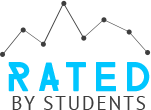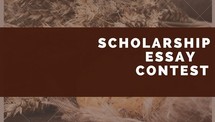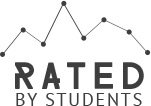Today, in this digital age, more and more students will be using mobile apps in their studies. There’s a vast array of apps and programs, offered by Android and Apple, which help excel the process of studying.The lives of students are made easier as they cope with their everyday school work. The use of these services gives them more time to really focus on their tasks.
Top List Of Applications a Student Shouldn't Be Without
Some students have heard of applications that might fit their needs but which ones should they choose? The list of tools and apps, shown below, are some that a student shouldn’t be without. Students should find the ones that will reduce the clutter in their work and help relieve the stress that comes with their studying and exams.
1. Evernote is probably near the top of the list for apps used by students. It syncs between all devices and is used primarily for taking notes. It allows students to work anywhere and to be more productive in their studies. Notes can be text, web pages (or partial pages), photos, written notes, and memos.Evernote allows a student to write notes, make checklists, organize documents and articles from the web, and is able to save and organize photos and research.
All of the above can be inserted directly into the original notes. Screenshots taken on a smartphone can also be saved to a notebook. Audio can be recorded and added to the appropriate notebook. If a student misses something, that’s been said while taking notes, the audio will provide the missing information.
2. My Class Schedule is a great app to keep organized. It keeps students informed of what classes are coming up and when the next exam is to take place. An added bonus is the reminder of any homework that’s not been finished. The timetable in the My Schedule app shows the students’ entire schedule by the day and the week.
Students can code their schedule using their choice of colors. For instance, all math classes could be one color while exams could be another color. Students are notified for every piece of homework, classes, and exams.There is no limit as to the amount of information the students is able to enter.
3. SimpleMind is an app for “mind mapping” which is a fantastic tool for students who learn better visually. It allows students to first brainstorm some ideas, regarding a project, and then create an overview to study. By mapping out the ideas, it’s easier for students to make connections with new ideas. This mind map can be updated and changed as needed and new ideas can be added.
4. Mathway guides students through any math problem in a very simple way. When using this app, a page appears, the student types in the problem, clicks a button, and there’s the answer. Hopefully, the student has already done the math problem, and this app will show if the answer is correct. This app will ease the stress of students by helping them come to the right answers.
5. JumpCut app provides a clipboard that has access to any and all of the text that’s been previously copied and pasted. It stores everything that’s ever been cut or copied since the app was first opened. Now, when writing an important paper or essay, students don’t have to worry if they’ve deleted something that was originally copied and pasted. Before writing the essay, students know they can retrieve any of this information with the touch of a button.
6. Google Drive for Education allows students to upload files or work with the application. Whichever way is used, all of the files are encrypted and protected by security that’s worldwide. Whatever information is put into these files, and saved to Google Drive, belongs to the student alone. There is unlimited storage for students, and an individual file can contain up to 5TB. The newer additions will be a Google Apps Vault and an Audit API.
If students decide to work in Google Docs, their work is saved immediately, and there’s no chance of losing the completed work.
7. Clear synchronizes all of the to-do lists, which students may keep separately, through all of the devices students may be using. They can access these anywhere there’s access to the Internet. These lists can be organized and set with reminders so nothing important will be forgotten.
8. GoCongr features online tools used for studying by improving the students’ learning and preparing them for their exams. Students can create their own flashcards, quizzes, notes, and mind maps. There has never been a tool like this before that features so many online resources. There are two websites involved:
- ExamTime.com –provides the advice and inspiration needed concerning exams
- GpCongr.com – This site shows how to use the above advice
9. CliffNotes Mobile is the first study guide, and they are written by accredited teachers. It will get rid of the headaches when studying and raise the exam scores. These guides are a tool to make literature more understandable. It’s best to begin by reading a bit from the assigned book and then compare notes on CliffNotes. Digital flashcards, preps for tests, and literary guides can be downloaded from this app at any time.
10.gWhiz for Students features an extensive line of apps that cover all study tools on any subject. An app can be downloaded pertaining to a particular task, like gFlash. These are great to use when studying for a test or exam. These flashcards can be edited by the students and then assimilated into Google Docs. Or students can download, from the catalog, flashcards that are already made.
Students usually need to enhance their organizational skills and some of these apps do just that. By using these apps, students can remain prepared for the upcoming homework and exams. Some students need a hand with their math problems, literature, productive note-taking, or scheduling. They don’t have to do it all on their own any longer. These apps will ease a student’s workload which, in the long run, allows them to learn more.